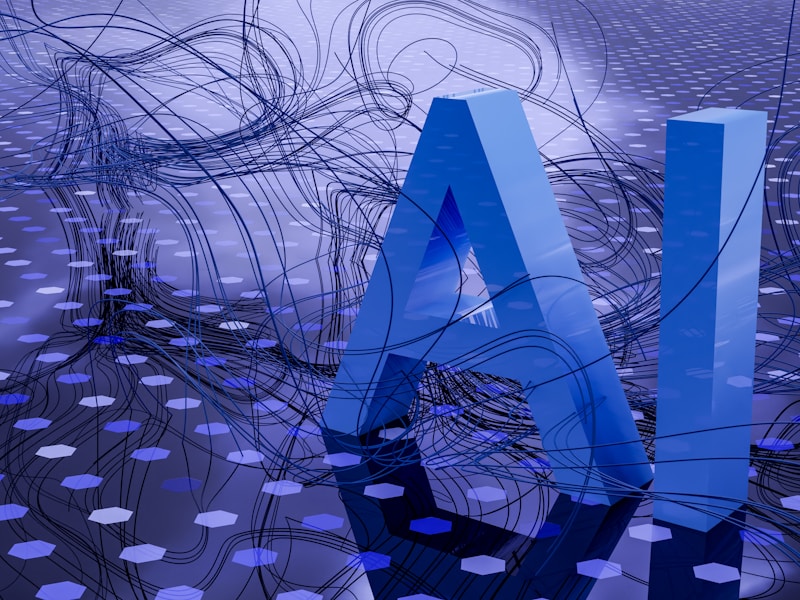Artificial intelligence isn't just changing entire industries, it can transform how you work as a professional, think, and create on a daily basis.
Assessment Phase
Before integrating AI, evaluate your current processes to identify where artificial intelligence can provide the most meaningful impact. AI models excel at pattern recognition and consistency, making them particularly effective for tasks that follow predictable structures or require maintaining uniform quality across large volumes of work.
1. Identify Repetitive Tasks
AI thrives on repetition because language models are trained to recognize and reproduce patterns. When you feed consistent input formats into AI systems, they can maintain quality while dramatically reducing the time investment required from you. This pattern recognition capability makes AI particularly valuable for standardizing outputs that would otherwise vary based on your energy levels or available time.
High-impact repetitive tasks include:
- Content creation - Blog posts, social media updates, email newsletters, project proposals
- Data analysis - Report generation, trend identification, summary creation from spreadsheets
- Communication - Email responses, meeting follow-ups, client updates
- Research and summarization - Literature reviews, competitive analysis, note consolidation
- Administrative tasks - Document formatting, data entry, schedule coordination
Example transformation: Instead of spending 2 hours manually writing project proposals that vary in quality and completeness, you can create a template prompt that generates consistent, comprehensive proposals in 15 minutes, allowing you to focus on customization and strategic refinements rather than starting from blank pages.
2. Determine AI Readiness
Not all tasks benefit equally from AI integration. AI models perform best when they have clear context boundaries and can leverage their training on similar patterns. Tasks become AI-ready when they have sufficient structure for the model to understand expectations while still offering enough complexity to provide genuine value over simple templates.
Ideal AI-ready characteristics:
- Tasks with clear inputs/outputs - The AI can understand what information it receives and what format you expect in return
- Processes that benefit from speed - Where faster turnaround times create advantages or free up your capacity for higher-value work
- Areas where consistency is important - Where maintaining uniform tone, format, or quality standards across different projects adds significant value
- Work that requires creativity or ideation - Where AI can serve as a brainstorming partner, generating multiple options that you can evaluate and refine
Example assessment: Email responses are highly AI-ready because they have predictable input patterns (most questions fall into common categories), clear output requirements (helpful, professional responses), and benefit greatly from consistency and speed. Creative projects are moderately AI-ready because while they benefit from AI ideation, they require significant personal judgment for voice and strategic messaging.
Integration Strategies
Successful AI integration follows a gradual approach that builds confidence and competency while minimizing disruption to your existing workflows. This staged approach works because it allows you to develop "AI literacy" - understanding how to craft effective prompts, recognize quality outputs, and identify when your personal judgment is needed.
Start Small
Beginning with low-risk, high-value tasks allows you to experience AI's capabilities without jeopardizing important work. These initial applications serve as training grounds for both technology familiarity and prompt engineering skills, while providing immediate productivity gains that demonstrate value.
Recommended starting points:
- Email drafting - AI can create professional drafts based on key points, allowing you to focus on personalization and strategic messaging rather than starting with blank compositions
- Meeting summaries - Transform raw meeting notes into organized action items and key decisions, ensuring nothing falls through the cracks while saving hours of manual organization
- Content outlines - Generate structured frameworks for articles, presentations, or reports that provide logical flow and comprehensive coverage of topics
- Basic research - Create initial summaries of trends, patterns, or key information that you can then investigate further
Example progression: Start by having AI draft routine email responses to common inquiries. As you become comfortable editing and refining these drafts, you'll naturally develop better prompts that require less editing, building your skills for more complex applications.
Gradual Expansion
Once you've established confidence with basic AI applications, expanding to more complex tasks leverages your developed prompt engineering skills and personal trust in AI outputs. This expansion phase focuses on applications where AI can handle substantial portions of cognitive work while you provide strategic oversight and final quality assurance.
Advanced integration areas:
- Complex content creation - Long-form articles, comprehensive reports, presentations that maintain consistent messaging throughout
- Decision support - Analysis of options with pros/cons, risk assessments, scenario planning that provides structured frameworks for your decision-making
- Creative projects - AI assistance with brainstorming, concept development, and iterative refinement of creative work
- Learning and skill development - AI tutoring for new skills, practice scenario generation, personalized learning plan creation
Example expansion: After successfully using AI for email drafts, expand to creating comprehensive project proposals where AI generates initial sections based on project requirements and your previous successful proposals, while you focus on customization, strategic elements, and relationship-specific details.
Common Integration Patterns
Understanding proven integration patterns helps you implement AI more effectively by following structures that balance automation with personal oversight. These patterns emerge from successful individual implementations and reflect how AI capabilities align with human judgment and creativity.
1. Content Creation Pipeline
Idea → AI Outline → Your Review → AI Draft → Your Edit → Final Content
This pattern leverages AI's ability to structure information and generate comprehensive drafts while ensuring your creativity and strategic thinking guide the overall direction. The AI provides speed and consistency in the mechanical aspects of content creation, while you contribute strategic insights, personal voice, and audience-specific refinements.
Why this works: AI excels at expanding basic concepts into structured, comprehensive content because language models are trained on vast amounts of well-organized text. By having you define the strategic direction first, then allowing AI to handle the structural development, you combine your strategic thinking with AI's pattern recognition and content expansion capabilities.
Real-world application: When creating thought leadership articles, you define the key message and target audience insights (Idea), AI creates a logical outline with supporting points (AI Outline), you review for strategic alignment (Your Review), AI expands each section into full paragraphs (AI Draft), and you add personal examples and refine the voice (Your Edit) before publication (Final Content).
2. Research and Analysis
Data Collection → AI Analysis → Your Interpretation → Decision Making
This pattern capitalizes on AI's ability to process large volumes of information quickly while preserving your expertise in interpreting significance and making strategic decisions. AI serves as a powerful first-pass analyzer that identifies patterns and summarizes findings, enabling you to focus on higher-level interpretation and strategic application.
Why this works: Language models can quickly identify patterns, trends, and relationships in large datasets because they're designed to find connections between different pieces of information. However, they lack your contextual knowledge and strategic thinking required to determine what these patterns mean for your specific goals.
Real-world application: When researching market opportunities, you collect industry reports, competitor information, and market data (Data Collection). AI analyzes this information to identify key trends, competitive gaps, and market characteristics (AI Analysis). You interpret these findings in the context of your capabilities and objectives (Your Interpretation), leading to your strategic decisions (Decision Making).
3. Communication Enhancement
Key Points → AI Draft → Your Personalization → Final Communication
This pattern ensures you can communicate quickly and effectively while maintaining your personal touch and relationship-building capabilities. AI handles the routine aspects of message structure and professional language, while you add personalization and handle nuances that require emotional intelligence.
Why this works: AI can quickly structure communications based on established professional standards and generate responses that follow appropriate tone and format guidelines. However, you excel at reading context, understanding relationship dynamics, and crafting messages that strengthen professional relationships.
Real-world application: When responding to client inquiries, you identify the key information to communicate (Key Points). AI generates a professional, well-structured response (AI Draft). You review and add personal touches, relationship-specific elements, or emotional intelligence (Your Personalization) before sending the final message (Final Communication).
Tools and Technologies
Selecting the right tools depends on your technical comfort level, integration needs, and workflow complexity. The key is matching tool sophistication to your actual needs rather than over-engineering solutions that create maintenance burdens or under-utilizing AI capabilities through overly simplistic approaches.
Browser Extensions
Browser extensions provide the easiest entry point for individual AI adoption, requiring no technical setup while offering immediate productivity improvements for common web-based tasks. These tools work by adding AI capabilities directly to your existing web workflow, making AI assistance available wherever you're already working.
Effective extension categories:
- AI writing assistants - Help with email composition, document editing, and content creation across various web platforms, maintaining consistency in communication while speeding up routine writing tasks
- Research tools - Summarize web pages, extract key information from articles, and organize research findings, allowing you to process more information in less time while maintaining comprehension
- Productivity enhancers - Automate routine tasks like data entry, form completion, and basic analysis, reducing administrative burden while minimizing errors
Example integration: You can use Grammarly's AI features for email editing, a web page summarizer extension for research, and an AI meeting assistant that automatically generates summaries from your video calls, creating a seamless AI-enhanced workflow without changing your existing tools or processes.
Standalone AI Tools
Dedicated AI platforms provide more sophisticated capabilities and customization options than browser extensions, making them ideal for more complex or specialized tasks. These tools typically offer advanced prompt engineering capabilities and specialized features for specific types of work.
Popular standalone options:
- ChatGPT/Claude for conversational AI - Advanced reasoning, analysis, and content creation capabilities that can handle complex, multi-step tasks requiring nuanced understanding
- Specialized content tools - AI platforms designed for specific content types like video scripts, social media posts, or technical documentation
- Industry-specific AI tools - Platforms optimized for particular professions or use cases, offering pre-built prompts and workflows for common professional tasks
Example workflow: You use Claude for complex analysis and strategic thinking tasks, Midjourney for visual content creation, and a specialized AI tool for social media content generation, creating a comprehensive AI toolkit that covers different aspects of your professional work.
Integration Platforms
No-code platforms allow you to create sophisticated workflows that incorporate AI capabilities without technical expertise. These solutions work particularly well for routine processes where you can set up automation that incorporates AI responses into your regular workflow.
Leading no-code options:
- Zapier for workflow automation - Connects AI tools with thousands of business applications, enabling automated workflows that trigger AI actions based on specific events or data changes
- IFTTT for simple automation - Handles straightforward "if this, then that" automation that incorporates AI responses into routine personal and professional processes
- Notion AI - Integrates AI capabilities directly into your note-taking and project management system, providing AI assistance within your existing organizational structure
Example workflow: You set up a Zapier automation that monitors your email for specific types of inquiries, automatically generates AI responses based on your templates, and creates draft replies for your review, streamlining your communication process while maintaining personal oversight.
Best Practices
Implementing AI successfully requires balancing automation benefits with quality control and personal oversight. These practices emerge from individuals who have successfully integrated AI into their workflows while maintaining high standards and professional satisfaction.
1. Maintain Personal Oversight
Personal oversight ensures AI outputs meet your standards while providing learning opportunities that improve both your AI prompts and your AI literacy. This oversight shouldn't be viewed as a limitation but rather as a quality amplification system where you and AI complement each other's strengths.
Essential oversight practices:
- Always review AI outputs - Even highly accurate AI systems occasionally produce responses that are factually correct but contextually inappropriate, requiring your judgment to catch nuances that AI might miss
- Develop quality checkpoints - Create personal review processes that help you quickly identify when AI outputs meet your standards versus when they need significant revision
- Monitor patterns in AI performance - Track which types of tasks AI handles well for you and which consistently require more human input, helping you optimize your AI usage
Why oversight works: AI models generate responses based on statistical patterns in their training data, which means they can produce outputs that sound authoritative but lack current context or your specific expertise. Your oversight catches these gaps while allowing AI to handle the routine aspects of work, creating a quality control system that's both efficient and reliable.
Example implementation: When using AI for client proposals, you always review the generated content for accuracy, brand voice alignment, and client-specific considerations that the AI might have missed. This review process not only ensures quality but also helps you identify which types of proposal sections AI handles best and where your expertise adds the most value.
2. Develop Personal AI Prompts
Creating your own standardized prompts ensures consistent AI outputs while building your expertise in effective AI communication. Personal prompt libraries serve as reusable assets that improve over time, allowing you to benefit from your learning about what works best for your specific types of work.
Personal prompt development:
- Create templates for your common tasks - Develop reusable prompt structures that include context setting, output format specifications, and quality guidelines for your regular work
- Document what works - Keep notes about successful prompts, including what made them effective and how you might modify them for different situations
- Iterate and improve - Regularly refine your prompts based on the quality of outputs you receive, treating prompt development as an ongoing skill
Why personal prompts matter: AI models respond consistently to similar input patterns, meaning that well-crafted prompts can be reused effectively across different projects. Developing your own prompt library also builds your AI literacy and ensures that your AI interactions become more efficient over time.
Example system: You develop standard prompts for common work tasks like client emails, project updates, and research summaries. Each prompt template includes specific instructions for tone, format, and key elements to include, along with placeholders for project-specific information. Over time, you refine these templates based on which versions produce the best results for your work style and professional needs.
3. Track Your Productivity Gains
Systematic measurement of AI impact provides insights for optimization while helping you understand where AI provides the most value in your workflow. Effective personal measurement goes beyond simple time savings to include quality improvements and professional satisfaction.
Key areas to track:
- Time savings on specific tasks - Measure actual time reduction in routine work, accounting for both AI processing time and your review time to calculate true efficiency gains
- Quality consistency - Assess whether AI-assisted work meets or exceeds your previous quality standards through self-evaluation and feedback from others
- Professional satisfaction - Monitor whether AI integration makes your work more enjoyable by reducing tedious tasks and freeing time for more strategic or creative work
- Learning and skill development - Track how AI assistance affects your professional growth and skill development
Why personal measurement matters: Without tracking impact, you might over-estimate AI benefits (focusing only on dramatic time savings without accounting for review time) or under-estimate AI value (not recognizing cumulative efficiency gains across multiple tasks). Personal measurement enables optimization and helps you identify new opportunities for AI integration.
Example measurement approach: You track time spent on routine tasks before and after AI integration, note changes in your energy levels and job satisfaction, and periodically assess whether your work quality has improved. This data helps you refine your AI processes and identify new areas where AI might provide value.
Common Pitfalls to Avoid
Understanding common integration failures helps you implement AI more successfully by avoiding predictable mistakes that can undermine effectiveness and satisfaction. These pitfalls often stem from misunderstanding AI capabilities or failing to properly balance automation with personal judgment.
Over-Reliance
Over-reliance occurs when you treat AI as a replacement for your judgment rather than as a tool that enhances your capabilities. This mistake often leads to decreased quality, missed strategic opportunities, and erosion of critical thinking skills.
Over-reliance warning signs:
- Don't eliminate personal judgment - AI should accelerate your decision-making by providing analysis and options, but you should retain responsibility for final decisions, especially those involving strategy, relationships, or ethical considerations
- Maintain critical thinking skills - Continue developing your analytical abilities and domain expertise rather than becoming dependent on AI outputs without understanding the underlying logic
- Keep your expertise current - Your subject matter expertise becomes more valuable, not less valuable, when working with AI because you can better evaluate AI outputs and provide the context that AI lacks
Why over-reliance fails: AI models generate responses based on patterns in training data, which means they can miss emerging trends, unique circumstances, or strategic considerations that weren't well-represented in their training. Your expertise provides the contextual knowledge and strategic thinking that AI cannot replicate, making the human-AI combination more powerful than either alone.
Example consequences: A freelance consultant begins relying entirely on AI for client recommendations without personal analysis. While the AI performs well for standard situations, it fails to account for unique client circumstances and industry changes that an experienced consultant would have caught, resulting in suboptimal client outcomes and damaged professional relationships.
Under-Utilization
Under-utilization happens when you limit AI to basic tasks that don't leverage its full capabilities, missing opportunities for significant productivity gains and professional advantages. This often occurs due to conservative adoption that never progresses beyond initial simple applications.
Under-utilization patterns:
- Don't limit AI to simple tasks - While starting with simple applications makes sense, you should progressively expand to more complex applications that provide greater value
- Explore creative applications - AI can assist with brainstorming, creative problem-solving, and innovation processes, not just routine administrative tasks
- Experiment regularly - Regular experimentation with new AI capabilities keeps your skills current and helps identify breakthrough applications for your work
Why under-utilization hurts: AI technology advances rapidly, and professionals who don't expand their AI usage risk falling behind colleagues who leverage AI for competitive advantages. Additionally, limiting AI to simple tasks means missing the productivity gains that justify the time investment in learning AI tools.
Example missed opportunity: A content creator uses AI only for generating initial topic ideas but doesn't explore AI's capabilities for research, outline creation, or draft generation. Meanwhile, other creators use comprehensive AI integration to reduce content creation time by 60% while maintaining quality, allowing them to take on more projects and increase their income significantly.
Inconsistent Usage
Inconsistent AI usage prevents you from developing fluency with AI tools and limits the compound benefits that come from systematic integration. Sporadic usage means you never develop the prompt engineering skills and workflow optimizations that make AI truly valuable.
Consistency challenges:
- Irregular tool usage - Using AI tools only occasionally prevents you from developing proficiency and identifying optimal applications
- Lack of systematic approach - Without consistent methods for AI integration, you miss opportunities to build on successful applications and refine your approach
- Failure to develop AI habits - Not incorporating AI into regular workflows means missing the cumulative productivity benefits that come from systematic usage
Why consistency matters: AI proficiency develops through regular practice and experimentation. Consistent usage allows you to refine your prompts, identify the most valuable applications, and develop the AI literacy that maximizes productivity benefits. Sporadic usage means constantly relearning tools and never achieving the fluency that makes AI integration seamless.
Example success: A marketing professional commits to using AI for at least one task daily, whether it's email drafting, research, or content creation. This consistent practice helps them develop advanced prompt engineering skills and identify unexpected AI applications, eventually reducing their routine work time by 40% while improving output quality and enabling them to take on more strategic projects.
Success Metrics
Comprehensive measurement ensures AI integration delivers promised benefits while identifying opportunities for improvement. Effective personal metrics balance quantitative productivity measures with qualitative indicators of satisfaction and professional development.
Essential personal KPIs to track:
- Time savings per task type - Measure actual time reduction from task start to completion, including AI processing time and your review time to calculate true efficiency gains
- Quality consistency scores - Assess output quality through self-evaluation, feedback from others, and comparison to your pre-AI work standards
- Professional satisfaction levels - Monitor whether AI integration makes your work more enjoyable and fulfilling by reducing tedious tasks and enabling focus on higher-value activities
- Learning and growth impact - Track how AI assistance affects your skill development, knowledge acquisition, and professional capabilities
- Work capacity expansion - Measure whether AI enables you to take on additional projects, explore new areas, or pursue professional growth opportunities
Why personal metrics matter: Individual metrics help you understand your personal ROI from AI investment while identifying specific areas where AI provides the most value for your work style and professional goals. Personal measurement also helps you communicate AI benefits to clients, employers, or collaborators.
Example measurement system: You track project completion times, personal energy levels, client satisfaction feedback, and new opportunities you can pursue due to AI-enhanced efficiency. You discover that while AI reduces individual task times by 30%, the bigger impact is a 50% improvement in your ability to handle complex projects and a 25% increase in your capacity to take on additional work, leading to both professional growth and increased income.
Future Considerations
Staying ahead of AI developments ensures your integration strategy remains competitive and takes advantage of emerging capabilities. Future planning involves balancing investment in current AI applications with preparation for next-generation capabilities.
Strategic future-proofing approaches:
- Stay informed about AI developments - Follow AI research publications, industry newsletters, and technology announcements to identify capabilities that might impact your profession or personal productivity
- Join AI communities - Participate in professional groups, online forums, and industry associations focused on AI implementation to learn from other practitioners and share experiences
- Experiment with emerging tools - Allocate time for regular experimentation with new AI tools and capabilities, treating this as professional development investment
- Build transferable AI skills - Focus on developing prompt engineering and AI literacy skills that transfer across different tools and platforms
Why future focus matters: AI technology evolves rapidly, and professionals who don't stay current risk having their competitive advantages eroded by more AI-literate colleagues. Additionally, early adoption of breakthrough AI capabilities can provide significant advantages in efficiency and professional capability.
Example future strategy: You dedicate 30 minutes weekly to exploring new AI tools and techniques, follow AI newsletters relevant to your industry, and participate in online communities where professionals share AI integration strategies. This investment helps you identify and implement advanced AI applications for your work six months before they become mainstream, providing competitive advantages and positioning you as an AI-savvy professional in your field.
Remember: Successful AI integration is about augmenting your capabilities, not replacing them. The most effective AI implementations create human-AI partnerships where each contributes unique strengths to achieve results that neither could accomplish alone.